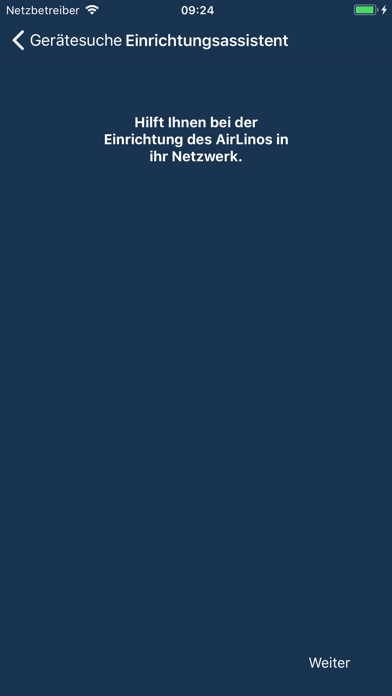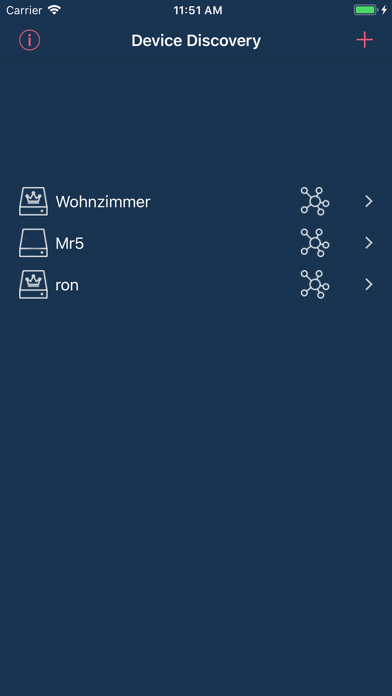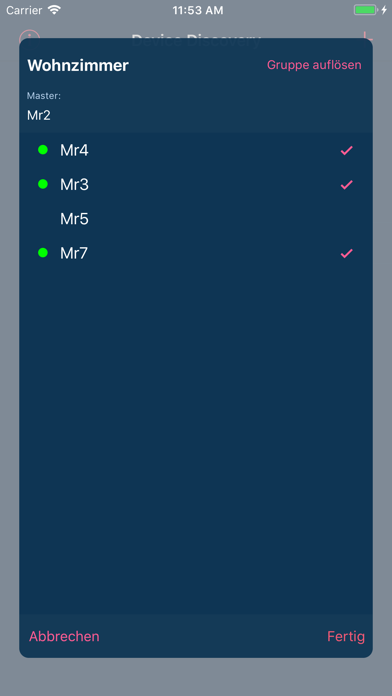With the AirLino® App connect your LinTech AirLino® WLAN music receiver in few steps to your home network, to play music over AirPlay, Spotify Connect, UPnP or internet radio on the AirLino®.
And so easily you can do that:
1) Select your AirLino in the WLAN settings and start the AirLino App.
2) Select the desired AirLino® from the list of found devices.
3) Select a device name, with which AirLino® can be identified in the network.
4) Select your home network, in which AirLino® should connect to.
5) The AirLino® connects itself in network and is available as WLAN music receiver.
Once connected into the home network, the AirLino® app allows you to access more than 100,000 channels thanks to the integrated Internet radio function and save your favourite stations on the AirLino®.
Hint:
To play music over AirPlay, Spotify Connect or UPnP additional Apps or Application are required.
For more information:
http://www.lintech.de/produkt/airlino-wlan-airplay-dlna-musikempfaenger